
To-Do List Trouble
I used to put things on my weekly to-do list like “write next week’s blog post” or “practice calculus” or “redo homepage for website.”
To-do lists are great, but for tasks like these, I was having a problem: They weren’t things I was going to do in a single sitting.
Writing next week’s blog post takes multiple sessions of writing and editing. Practicing calculus is something I should do a few times each week. And any significant website project takes me multiple rounds of effort.
One of the reasons I really like to-do lists is the satisfaction of crossing things off after you do them. But since these kinds of tasks take several bouts of work to complete, that satisfaction is delayed, which is demotivating.
My Solution
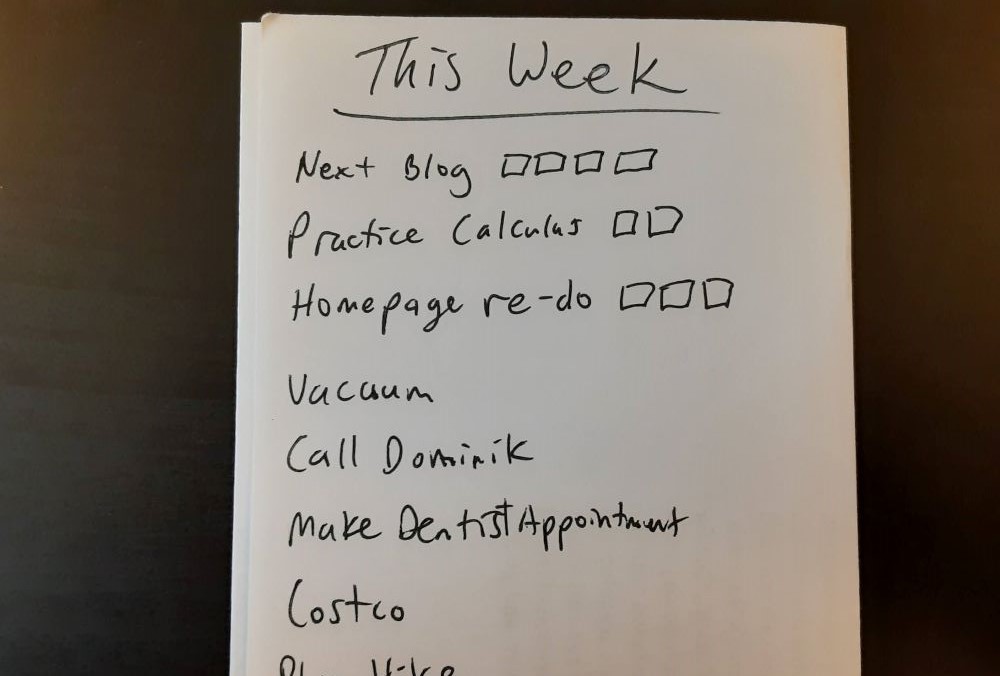
The solution I came up with is to use a checkbox system. For tasks like these, I put a handful of little boxes next to the to-do list entry. Each time I put in some work on the task, I put a check in the box. This way, I get to note that I’ve made progress and feel the satisfaction of checking something off.
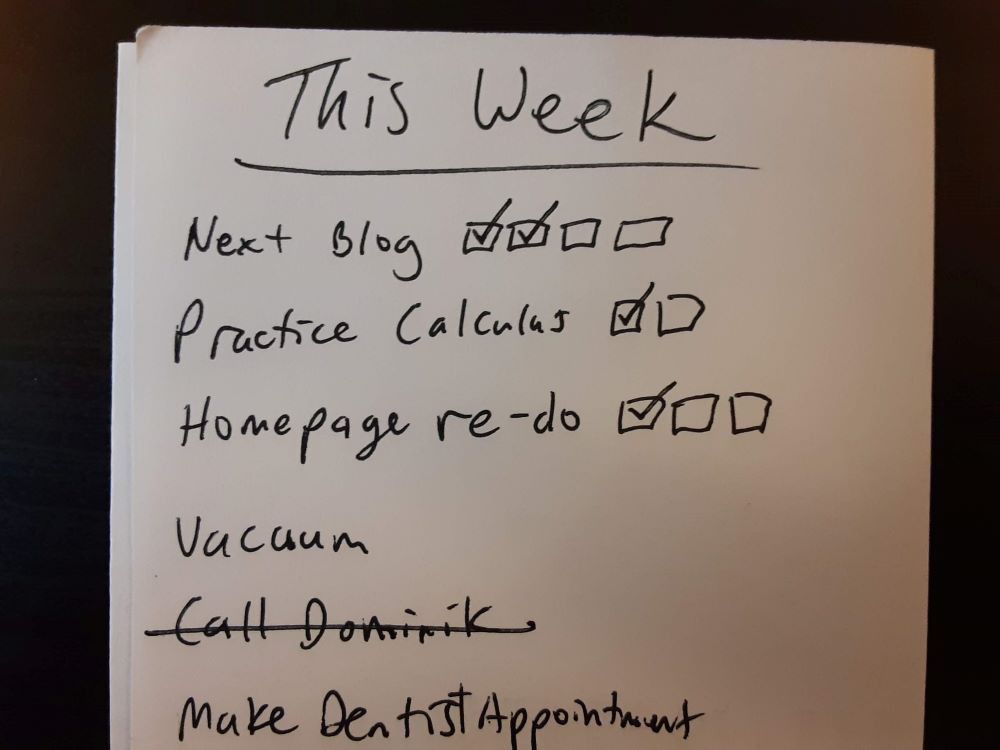
This method can also be applied to daily to-do lists or long-term to-do lists, and it is yet another way to write better to-do lists.
Beating Procrastination
This helps me overcome procrastination for several reasons.
For one, it reduces the feeling of “bigness” of these tasks. Since putting a check in a box doesn’t require completing the entire task, I can focus on the process of moving forward. Conversely, if the only thing that “counts” is completing the task, then I’m liable to get overwhelmed by the amount of work and avoid doing it.
As a result, it’s easier to get started, and getting started tends to produce momentum. Once I start checking boxes, I’m often inclined to continue.
Finally, this helps me feel a sense of progress and pride for doing the work, even if I haven’t completed the task yet. This positive reinforcement feels good, reminds me that I’m not actually lazy, and makes me more likely to continue the work later.
Checkbox Tasks
There are some tasks that really only make sense as checkbox items, such as physical therapy exercises or reading. These are not one-and-done items, but things I intend to do several times each week. So the checkbox system is a perfect fit. (If you have many such tasks, I recommend using an effort-tracking spreadsheet, which is a more advanced version of this technique.)
I can even put just one checkbox next to an item. This is a way of saying that I’d like to do it at least once, and it differentiates the task from a typical one-and-done to-do list item. That might seem silly, but it actually raises my odds of doing it multiple times, which brings us to my final point.
Less Is More
Lastly, my experience using this system for the past few months has taught me something interesting: Putting too many checkboxes next to a task leads to avoidance.
If, for example, I put five boxes next to “practice calculus,” I’ll be inclined to avoid the task entirely. But if I put just two checkboxes, I’ll almost certainly meet the goal. So even within a technique that is designed to reduce the “bigness” of the task, procrastination-inducing bigness can show up.
Aim low and, ironically, you’ll probably do more.
P.S. See also: Organizing Your Tasks With To-Do List Categories
